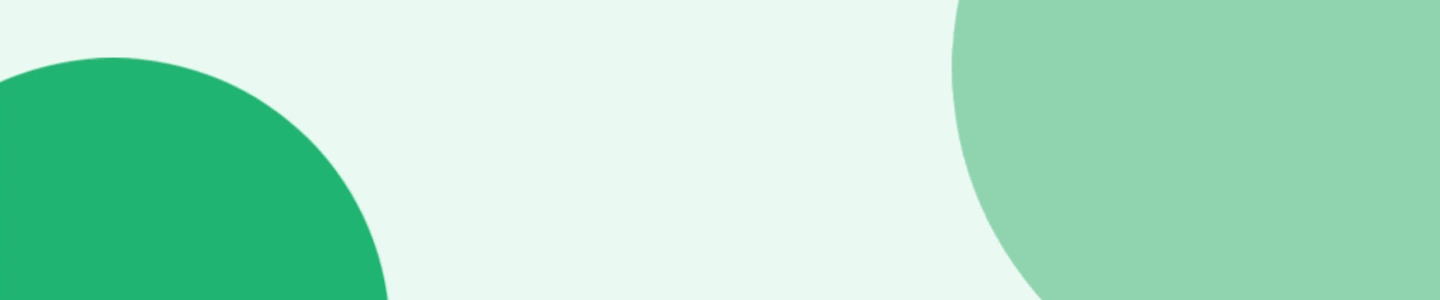Like most people, I hate filling out paperwork. It’s bad enough when I have to fill out the same medical information I already provided over the phone. But I also have triplets, which means writing the same birth date, same address, and same parental contacts—three times over.
I’ve been waiting for doctor’s offices to impress me with digital registration and an excellent patient experience for a while now. I’m not alone, either. In a recent Beryl Institute report, over one-third of Americans said that a good patient experience is important because their time matters (37%). Nearly the same amount (33%) would even switch providers as a result of a poor experience.
Needless to say, when I provide patient feedback, it’s usually about the registration process. My top tip? Make it easier on yourselves and patients with automated healthcare workflows from Formstack.
Creating Healthcare Workflows with Formstack
Formstack simplifies healthcare workflows like onboarding, registration, and feedback to improve patient experiences and satisfaction—without sacrificing security. Finally, you can overcome the common challenges of patient intake and communication with paperless data capture, seamless document creation, and even secure eSignature collection in one platform.
You don’t have to be a coding expert to use them, either. Our suite of no-code products allows you to set up workflows for patient registration, doctor referrals, invoice generation, and any other office process that requires manual work. From office managers to IT, anyone within your organization can create the digital workflows patients desire in just minutes.
All of the workflows below are easily built within Formstack’s suite of workplace productivity tools. With Formstack, you can automate the processes that matter most to your organization and patients—securely, in the cloud, and without code.

Patient Lead Generation Workflow
You may not think of patient acquisition as “lead generation,” but it’s still important to wow newcomers with helpful, convenient experiences when they first interact with your healthcare office. At the same time, making the data easy for your internal teams to capture and use across the patient journey increases productivity while saving time and money.
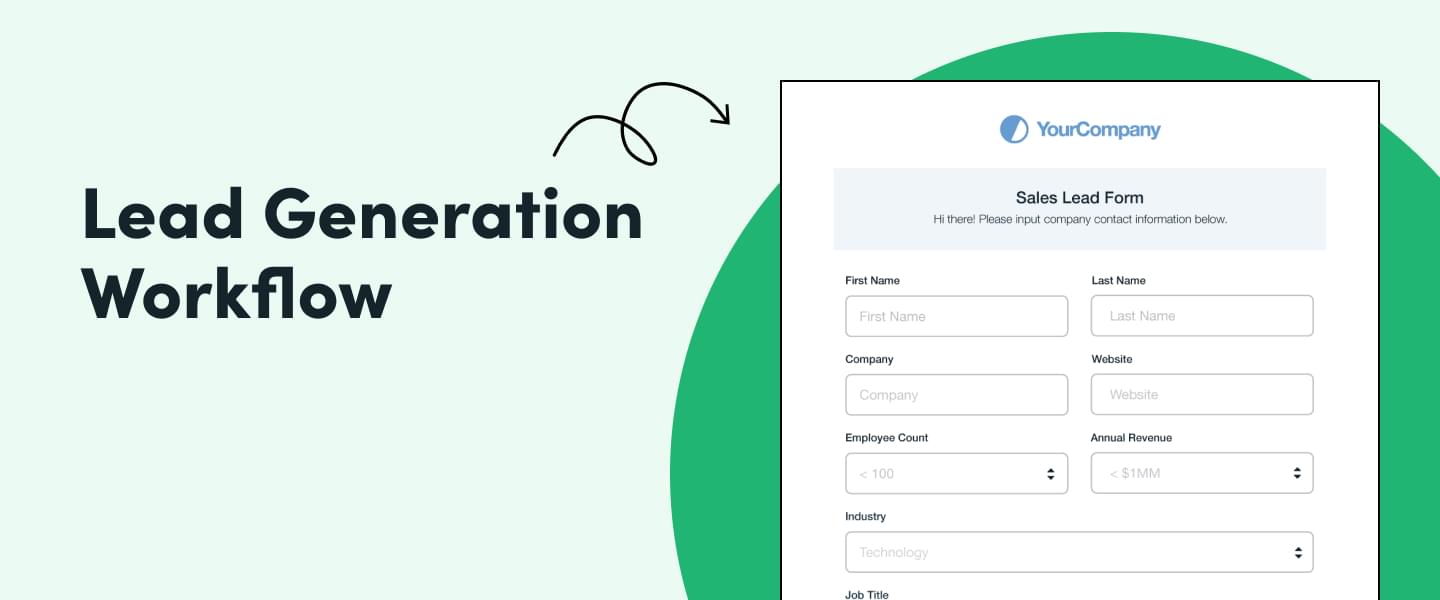
Step 1: Lead Generation
How do you currently promote your healthcare brand? However you advertise, give potential patients a digital call to action to visit your site. Once there, more prospective patients will convert if you make it simple and easy for them to provide their information. Start with a pre-built patient registration or contact us template that’s branded to your practice or network. Then, integrate your healthcare scheduling software so setting up the first appointment is a breeze.
“The easier your technology is to use, the quicker your client or your patient gets to the help they need,” says JoAnne King, Director of Healthcare Solutions at Coastal Cloud. Hear how JoAnne creates exceptional healthcare experiences with Formstack:
Learn more about how JoAnne uses Formstack to help her clients digitize quickly.
Step 2: Assignment Workflow
When you receive a new lead, ensure follow-up is fast so patients get the care they need as quickly as possible. Use a workflow to automatically assign the new case to your office manager, intake coordinator, or insurance specialist. Keep all new patient data secure and confidential with advanced permissions, data encryption, and HIPAA compliance.

Workflow Tip: Further streamline your lead generation and marketing efforts by sending assessment data to Salesforce and automating the creation of new leads.
Step 3: Patient Onboarding
After the patient has scheduled their first appointment, automatically trigger an onboarding email with all the forms they need to fill out. This might include a HIPAA medical release, health history form, or insurance verification request. Remember that patients have become more mobile and often use their smartphones for health-related purposes, making mobile-friendly forms the perfect way to improve patient satisfaction from the start.
Patient Referral Workflow
It may seem easier to hold onto paper-based faxing and filing, but digitally savvy patients now demand more. Not only are these archaic processes inconvenient and time-consuming, they can also cost you. In fact, only half of referrals actually result in an appointment due to disjointed and unreliable information transfer. Make the process seamless for both referring offices and patients with digital forms and automated workflows that lead to faster patient care.

Step 1: Referral Form
Make it easy for your healthcare partners, in-network physicians, and other doctors to refer patients to your office. Set up a referral form on your site so it’s easy for other offices to find. Or, allow doctors to make bedside referrals in seconds by adding conditional logic so they only answer questions that make sense for the patient’s needs or condition.

Step 2: Refer to Others
Roughly 68% of specialists never receive the referring information they need prior to the patient’s visit. Set your patients and their other doctors up for success by efficiently packaging up any information you’ve collected and routing it to another department or office. Effortlessly generate shareable records, referral letters, or insurance approvals. Need a physician’s sign-off? Route to the doctor or administrator for a fast eSignature from anywhere.
Read Next: 5 Brilliant Ways One Hospital Uses Formstack
Step 3: Data Storage
Once new patients provide their health data, conveniently house the information in one place. If referring offices include charts and medical history, securely send the data to the right physician or department with intuitive routing and logic. Or integrate directly with your EHR using the Formstack API.

Pro Tip: Use Salesforce for patient data management? Consider building this workflow with our native Salesforce tool, Formstack for Salesforce, which combines forms, documents, and eSignatures into your existing ecosystem.
Patient Feedback Workflow
Patient feedback matters. Studies show reviews and testimonies are not only a first step in helping new patients find a doctor, but they can even dissuade complete strangers from choosing a physician if their reviews are bad. Collecting regular patient feedback gives you the objective data to make changes, improve processes, and empower patients with transparent experiences.
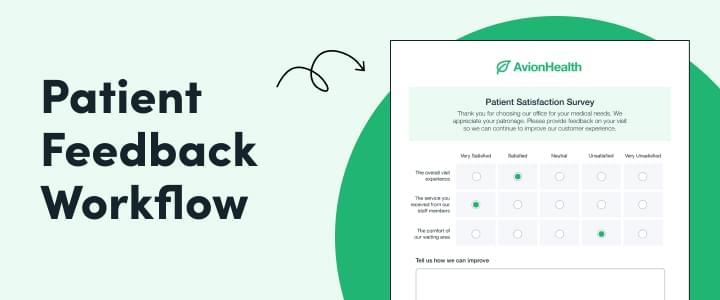
Step 1: Feedback Collection
Give patients a convenient way to provide feedback post-visit wherever they are with mobile-optimized patient surveys. Build your forms quicker with Saved Fields you can drag and drop to collect data on everything from wait times to the prescription refill process. Want to make the experience even easier on recipients? Use Field Prefill to auto-fill personal data like patient names and emails for quicker submission.
Step 2: Response Gathering
Using digital forms means you never have to sort through a stack of paper surveys or aggregate data again. Formstack Portals act as a central hub to set form due dates, automate email reminders, and track respondent progress in one place. Plus, you can “set it and forget it” with automated emails and reminders so you can get back to more pressing tasks.

Step 3: Follow-Up Communications
Ready to turn your first-time visitors into lifelong patients? Keep them engaged from the moment they leave your office with automated communications built on the data you’ve already captured. Customize thank you letters for visiting, taking a survey, or making a payment with dynamic content. Then, keep them for your records in external storage like Dropbox, OneDrive, or your CRM.
Improve the Patient Experience with Healthcare Workflow Automation
Build a more efficient, patient-friendly healthcare environment with workflows that swap cumbersome paper shuffling with convenient, digital experiences. Instead of wasting time gathering information on the phone or sending it via fax, let Formstack transform your entire patient registration, referral, and feedback process with countless flows from a single platform.
Discover how the Formstack Platform can make your healthcare workflows more efficient than ever by grabbing our new guide, Healthcare Automation: Real-Life Examples to Inspire Your Work.